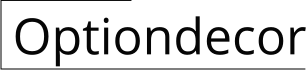How To Decorate Your Home Screen
The home screen is the first thing people see when they pick up your phone. It's your chance to make a good impression and show off your personality. But with so many different options available, it can be hard to know where to start. Here are a few tips to help you decorate your home screen in a way that's both stylish and functional.
Choose a Wallpaper
The wallpaper is the background of your home screen. It sets the tone for the rest of your decor, so it's important to choose one that you love. If you're not sure where to start, try using a photo of a favorite place or a piece of artwork that inspires you. You can also find free wallpapers online or in the app store.
Add Widgets
Widgets are small apps that can be added to your home screen. They can provide you with quick access to information such as the weather, news, or your calendar. Widgets can also be used to control smart home devices or launch specific apps.To add a widget, simply long-press on the home screen and tap the "Widgets" option. From there, you can browse through the available widgets and add the ones you want.
Organize Your Apps
Once you have added some widgets, it's time to organize your apps. You can do this by creating folders, using the app drawer, or simply arranging the apps in a way that makes sense to you.To create a folder, simply drag one app on top of another. You can then give the folder a name and add more apps to it.To use the app drawer, simply swipe up on the home screen. The app drawer will show you a list of all of your installed apps. You can then tap on an app to launch it.
Add a Dock
A dock is a row of apps that appears at the bottom of the home screen. The dock can be used to store your most frequently used apps. To add an app to the dock, simply drag it from the home screen to the dock. You can also rearrange the apps in the dock by dragging them around.
Customize Your Icons
You can also customize the icons for your apps. This can be done using a variety of methods, such as using a custom icon pack or creating your own icons. To change the icon for an app, simply long-press on the app and tap the "Edit" option. From there, you can tap on the icon to change it.
Make It Personal
The most important thing about decorating your home screen is to make it personal. Choose a wallpaper, widgets, and apps that reflect your personality and style. Don't be afraid to experiment and find a look that you love.

How To Customize Your Ios 14 Home Screen Mashable

How To Customize Your Iphone Home Screen Macworld

Ios 14 Home Screen Ideas Make Aesthetic Backgrounds Picmonkey

How To Edit Your Ios 14 Home Screen Using Shortcuts Widgetsmith Other Apps
How To Customize Ios Home Screen Like A Pro For Free Beebom

How To Customize Ios Home Screen Like A Pro For Free Beebom

How To Customize Ios Home Screen Like A Pro For Free Beebom

How To Customize Your Home Screen In Ios 14 Appleinsider

34 Best Home Screens Ideas Iphone Organization Coding Apps Organize Phone

Fast And Easy Ios 14 Home Screen Aesthetic Ideas Piccollage