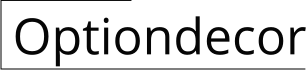How to Decorate Your iPhone Home Screen: Unleash Your Aesthetic Creativity
In this digital age, our smartphones have become an extension of ourselves, a window into our personalities and styles. The iPhone home screen, being the gateway to our apps and features, offers an excellent canvas to express our creativity and preferences. With a few simple tricks and personal touches, you can transform your home screen into a visually appealing and organized masterpiece. ### 1. Choose a Cohesive Color Palette: Consistency is key to creating a harmonious look. Select a color scheme that resonates with your taste and complements your iPhone's overall design. You can either opt for vibrant, contrasting colors for a bold statement or choose soothing, pastel hues for a calming effect. ### 2. Utilize Widgets: Widgets are small, customizable panels that provide quick access to information and controls. Strategically place widgets on your home screen to enhance its functionality and aesthetics. For instance, you could have a weather widget to stay updated on the forecast, a calendar widget for managing your schedule, or a music widget for controlling your tunes. ### 3. Arrange Apps with Intention: Your home screen is a reflection of your priorities and habits. Group related apps together to create intuitive folders. For instance, club all social media apps in one folder, productivity apps in another, and entertainment apps in a third. This organization not only declutters your home screen but also makes it easier to find the apps you need. ### 4. Customize App Icons: Apple's default app icons can be monotonous. Fortunately, iOS allows you to personalize them using custom icons. You can find a vast collection of icon packs online or create your own using design tools. Custom icons add a unique touch to your home screen and reflect your personality. ### 5. Utilize Wallpapers: The wallpaper is the backdrop of your home screen, setting the overall tone. Choose a wallpaper that complements your color palette and personal style. Abstract patterns, nature scenes, or minimalist designs are popular choices. You can also create your own wallpapers using your favorite photos or artwork. ### 6. Add Widgets for Visual Appeal: Besides providing functionality, widgets can also add visual interest to your home screen. Some widgets, like weather or calendar widgets, come with beautiful graphics that can enhance the overall aesthetic. You can also find third-party widgets with stunning visuals to match your chosen theme. ### 7. Maintain Minimalism: While customization is essential, it's important to maintain a balance to avoid clutter. Too many widgets, folders, and app icons can make your home screen overwhelming. Strive for minimalism by keeping only the necessary elements and spacing them out evenly. Empty spaces add a sense of tranquility and make your home screen more user-friendly. ### 8. Consider Using a Home Screen Widget: If you want to take your home screen customization to the next level, consider using a home screen widget app. These apps offer a wide range of customizable features, including customizable widgets, icon packs, and themes. With a home screen widget app, you can create a truly unique and personalized home screen that reflects your style and needs. ### 9. Add a Personal Touch: Make your home screen truly yours by adding personal touches. This could be a photo of your loved ones, a motivational quote, or a reminder of your goals. You can use widgets or apps to display these personal touches and make your home screen a reflection of your values and aspirations. By following these simple tips and letting your creativity flow, you can transform your iPhone home screen into a visual delight that matches your personality and preferences. Remember, the goal is to create a space that is both aesthetically pleasing and functional, enhancing your overall iPhone experience.
How To Customize Your Iphone Home Screen In Ios 14 Dr Fone

How To Customize Your Iphone Home Screen Macworld

How To Customize Your Ios 14 Home Screen Mashable

Apple Iphone 11 Learn Customize The Home Screen At T
25 Tips To Customize Your Iphone S Home Screen Like A Pro In 2024

15 Best Home Screen Layout Ideas On Iphone Guiding Tech

How To Customize The Home Screen And Wallpaper On Your Iphone

Ios 14 Home Screen Ideas Make Aesthetic Backgrounds Picmonkey

Apple Iphone 11 Learn Customize The Home Screen At T

Create A Custom Iphone Lock Screen Apple Support
Related Posts