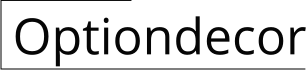How to Decorate Your Computer Desktop with Stunning Screensavers
In today's digital age, we spend countless hours staring at our computer screens. While staring at an empty desktop can become monotonous and uninspiring, enhancing your desktop with a visually captivating screensaver can transform it into a source of beauty and inspiration.
Choosing the Perfect Screensaver
The key to an eye-catching desktop lies in selecting a screensaver that resonates with your style and preferences. From serene landscapes to abstract art and dynamic animations, the possibilities are endless.
If you prefer a relaxing ambiance, opt for nature-themed screensavers that transport you to tranquil forests, serene beaches, or starry night skies. For a touch of artistic flair, consider abstract screensavers that showcase vibrant colors, intricate patterns, and thought-provoking designs.
If you're looking for something more dynamic, animated screensavers can bring your desktop to life with captivating simulations of nature, cityscapes, or even your favorite movies.
Customizing Your Screensaver
Once you've chosen a screensaver, you can customize it to make it truly your own. Most screensavers offer various settings that allow you to adjust:
- Duration: Set how long the screensaver should display before the desktop reappears.
- Location: Specify the location of the screensaver files on your computer.
- Transitions: Choose the way the screensaver transitions from one image or animation to the next.
- Additional settings: Depending on the screensaver, you may have additional options to adjust brightness, contrast, or special effects.
Finding and Downloading Screensavers
There are numerous websites and online marketplaces where you can find and download screensavers. Some popular sources include:
- WallpaperHub
- ScreenSaverPlaza
- Microsoft Store
- DeviantArt
Note that some screensavers may require payment, while others are available for free. Be sure to read the terms and conditions before downloading any screensavers.
Installing and Setting Up Screensavers
Installing and setting up screensavers is generally a straightforward process:
- Download the screensaver file from your preferred source.
- Double-click on the file to launch the installation wizard.
- Follow the on-screen instructions to complete the installation.
- Once installed, right-click on your desktop and select "Personalize" or "Display Settings."
- Go to the "Screensaver" section and select the newly installed screensaver from the dropdown menu.
- Click "Settings" to customize the screensaver options as desired.
Enjoy a Captivating Desktop
With a few simple steps, you can now enjoy a visually stunning desktop that reflects your personality and inspires you throughout the day. Whether you choose a serene nature scene, an abstract masterpiece, or a dynamic animation, a well-chosen screensaver can transform your computer into a work of art.
Tech Custom Desktop Icons And Wallpaper

Organize Your Desktop Background Appsolutely April Blog

How To Make A Desktop Wallpaper Organizer Canva Tutorial 25 Days Of 23

The Best 4 Tools To Create Chill Custom Desktop Wallpaper Volta Pc Home Of And Laptops

The 5 Coolest Wallpaper Design Ideas Of 2024 Piktochart
The 5 Coolest Wallpaper Design Ideas Of 2024 Piktochart

Free Digital Backgrounds For February Crafting My Home

12 Inspirational Desktop Computer Background Organizer Rumi Aesthetic Mac Wallpapers Neutral Wallpaper Organizers

Free Digital Backgrounds For November Crafting My Home

Free December Desktop Wallpaper
Related Posts