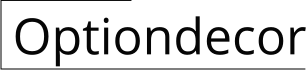How Do I Decorate My Home Screen iOS 14?
iOS 14 brought a wave of customization options to the iPhone, allowing users to personalize their devices like never before. One of the most exciting new features is the ability to decorate your home screen with widgets, app icons, and wallpapers. If you're looking to give your home screen a makeover, here are a few tips: ### 1. Choose a cohesive color scheme One of the easiest ways to create a cohesive look for your home screen is to choose a color scheme and stick to it. You can do this by using a complementary color palette or by choosing colors that work well together. For example, you could use a blue and green color scheme, or a pink and yellow color scheme. To find a color scheme that you like, you can use a website like [Adobe Color](https://color.adobe.com/create/color-wheel/). ### 2. Add widgets Widgets are a great way to add functionality and personality to your home screen. You can use widgets to display information like the weather, your calendar appointments, or your favorite music. To add a widget, simply long-press on your home screen and tap the "+" button. Then, select the widget you want to add. ### 3. Customize your app icons iOS 14 also allows you to customize the icons for your apps. You can do this by using a custom icon pack or by creating your own icons. To use a custom icon pack, simply download the pack from the App Store and then follow the instructions on how to install it. To create your own icons, you can use a website like [Canva](https://www.canva.com/). ### 4. Change your wallpaper Your wallpaper is the backdrop for your home screen, so it's important to choose one that you love. You can find wallpapers online, or you can create your own. To change your wallpaper, simply go to the Settings app and tap on "Wallpaper." ### 5. Experiment! The best way to find a home screen design that you love is to experiment. Try different color schemes, widgets, and app icons until you find a combination that you're happy with. Here are a few additional tips for decorating your home screen: * Use empty spaces wisely. Don't be afraid to leave some empty spaces on your home screen. This can help to create a more minimalist look and make it easier to find the apps you need. * Group similar apps together. This can help to keep your home screen organized and make it easier to find the apps you need. * Use folders to group related apps together. This can help to keep your home screen organized and make it easier to find the apps you need. * Use widgets to display information that's important to you. This can help to keep you informed and productive. * Customize your app icons to make them more personal. This can help to make your home screen more unique and stylish. * Change your wallpaper regularly to keep your home screen fresh and interesting.
How To Customize Your Iphone Home Screen Macworld

How To Add Custom Icons And Widgets Your Iphone Home Screen Pcmag

How To Customize Your Iphone With Ios 14 Aesthetic Home Screen Ideas Tips Tricks

How To Add Custom Icons And Widgets Your Iphone Home Screen Pcmag

Create A Custom Iphone Lock Screen Apple Support

Ios14 Aesthetic Home Screen Tutorial Ideas Step By Easy Homescreen Widget Design Welcome To My House

10 Creative Ios 14 Home Screen Design Ideas Beebom
Ios 14 Iphone Aesthetic Inspo Tutorial Our Dubai Life

How To Use Interactive Widgets On Iphone Macrumors

Customize Your Iphone With This Ios 14 Widget Background
Related Posts