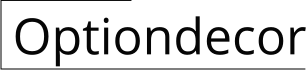How to Decorate Home Screen: A Step-by-Step Guide to Personalize Your Digital Space
In the realm of smartphones and tablets, the home screen serves as the gateway to a world of apps, widgets, and personalized settings. It's the digital canvas where you interact with your device and express your unique style. Decorating your home screen can be an enjoyable and creative process, allowing you to craft a visually appealing and functional space that reflects your personality and preferences. ### Step 1: Choose a Wallpaper that Speaks to You The wallpaper is the backdrop of your home screen, setting the tone for the overall aesthetic. Whether you prefer breathtaking landscapes, abstract patterns, or minimalist designs, select an image that resonates with you and brings joy to your eyes every time you unlock your device. ### Step 2: Organize Apps with Folders and Widgets A cluttered home screen can be overwhelming and distracting. To maintain a clean and organized layout, consider using folders to group similar apps together. This not only saves space but also makes it easier to find the apps you need quickly. Widgets, such as weather forecasts, calendar events, or music controls, can also provide useful information and shortcuts at a glance. ### Step 3: Customize App Icons Many modern smartphones and app launchers allow you to customize the icons of your apps. You can choose from a variety of icon packs available on the Google Play Store or Apple App Store, or even create your own custom icons using apps like Icon Pack Studio. This adds a personal touch to your home screen and makes it truly unique. ### Step 4: Add Your Favorite Widgets Widgets are interactive elements that provide real-time information and shortcuts to frequently used apps and functions. Whether it's a weather forecast, a music player, or a calendar view, widgets can enhance the functionality of your home screen and make it more informative. Explore the available widgets on your device or download additional widgets from the app store. ### Step 5: Experiment with Different Layouts The layout of your home screen can have a significant impact on its overall look and feel. Try experimenting with different grid sizes, icon arrangements, and widget placements to find a layout that suits your preferences and usage patterns. You can also create multiple home screens and switch between them easily, allowing you to organize apps and widgets in a way that makes sense for you. ### Step 6: Use Live Wallpapers and Dynamic Themes Live wallpapers and dynamic themes can add a touch of liveliness and interactivity to your home screen. Live wallpapers feature animated backgrounds that change over time, while dynamic themes apply a cohesive design aesthetic to your home screen, including matching icons, wallpapers, and widgets. These options can help create a more immersive and personalized experience. ### Step 7: Keep It Simple and Functional While it's tempting to fill your home screen with widgets and apps, it's important to maintain a balance between aesthetics and functionality. Avoid overcrowding your home screen with too many elements, as this can make it cluttered and difficult to navigate. Stick to a cohesive design theme and use widgets and apps that truly add value to your daily use. Remember, the key to decorating your home screen is to create a space that is both visually appealing and functional. Experiment with different elements, explore customization options, and let your creativity shine through. Your home screen should be a reflection of your personality and preferences, a digital space that you enjoy interacting with every day.
How To Customize Your Ios 14 Home Screen Mashable

How To Create An Aesthetically Pleasing Ios 14 Home Screen The Trailblazer
How To Customize Ios Home Screen Like A Pro For Free Beebom

Ios 14 Home Screen Ideas Make Aesthetic Backgrounds Picmonkey

How To Customize Your Iphone Home Screen Macworld

How To Edit Your Ios 14 Home Screen Using Shortcuts Widgetsmith Other Apps

How To Use Widgets On Ios 14 Personalize Your Home Screen Stylecaster

10 Creative Ios 14 Home Screen Design Ideas Beebom

Ios 14 Home Screen Ideas Make Aesthetic Backgrounds Picmonkey

Apple Iphone 11 Learn Customize The Home Screen At T
Related Posts